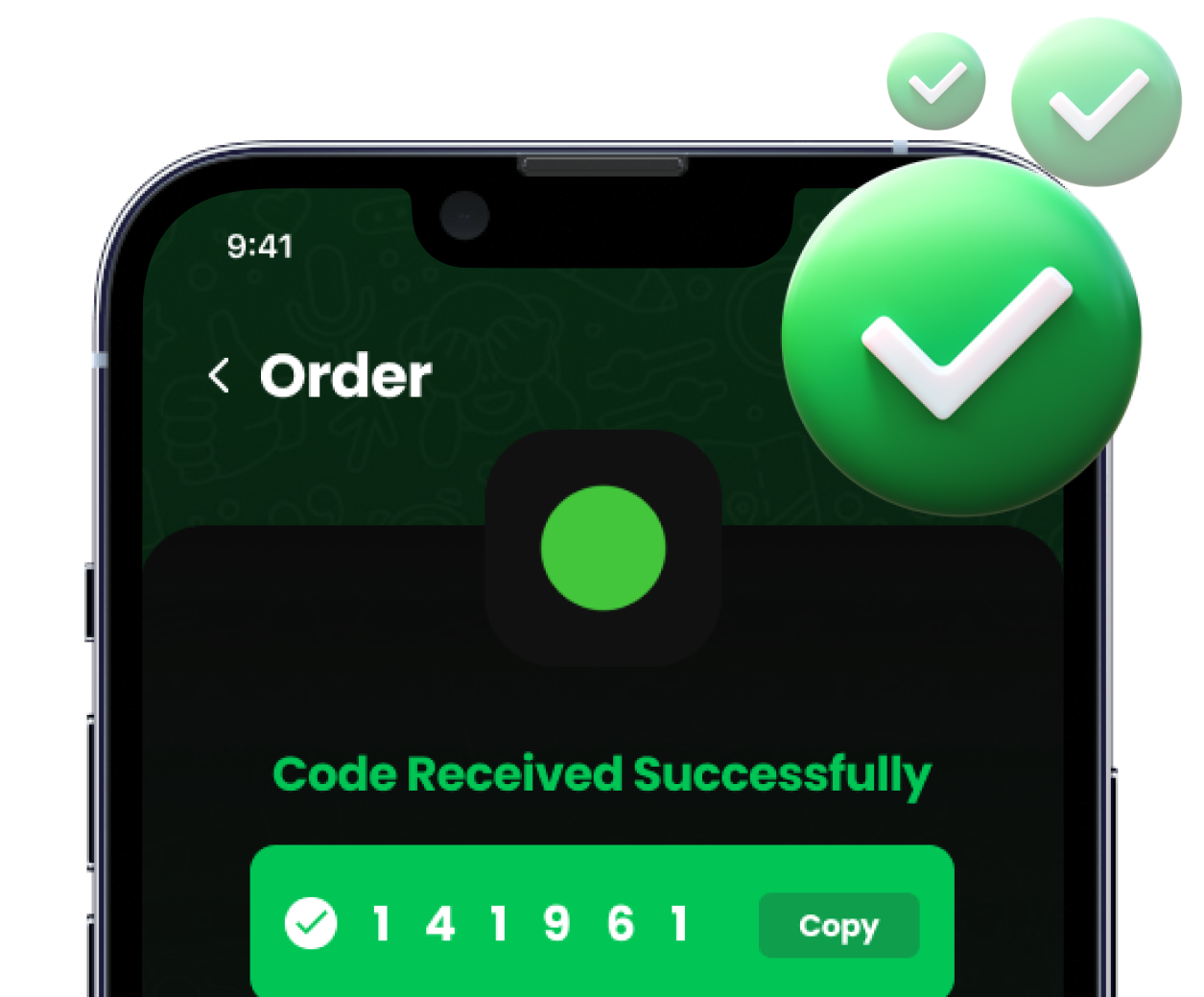How to use a virtual number for WhatsApp verification to improve your online security?
Are you worried about your online security and privacy when using WhatsApp? One way to protect yourself is by using a virtual number for verification instead of your real phone number.
A virtual number, also known as a burner phone or temporary number, is a phone number that is not tied to your personal information or phone line. It can be used for a variety of purposes, including online verification, anonymous communication, and even for creating multiple accounts on the same platform.
Using a virtual number for WhatsApp verification has several benefits. First, it allows you to keep your real phone number private and prevent it from being linked to your WhatsApp account. This can be especially useful if you want to use the app for business or personal reasons without revealing your real identity or contact information.
Second, a virtual number can provide an extra layer of security by acting as a “buffer” between your real phone number and the WhatsApp servers. This can help prevent hackers or scammers from accessing your personal information or hijacking your account.
So, how can you use a virtual number for WhatsApp verification? The process is quite simple and can be done in a few steps:
- First, you need to choose a reliable and reputable provider of virtual numbers. There are many options available online, so make sure to research and compare the features and prices before making a decision.
- Once you have chosen a provider, you can purchase a virtual number and activate it on your device. This usually involves installing an app or downloading a virtual SIM card, and following the instructions provided by the provider.
- After the verification is complete, you can start using WhatsApp with your virtual number.
Using a virtual number for WhatsApp verification is a simple and effective way to improve your online security and protect your personal information. It can also provide flexibility and convenience if you need to use the app for multiple purposes or accounts. Give it a try and see the benefits for yourself!
The top benefits of using a virtual number for WhatsApp verification for businesses and individuals
WhatsApp is one of the most popular messaging apps in the world, with over two billion active users. It is a powerful tool for communication, collaboration, and customer service, making it a valuable asset for businesses and individuals alike.
However, as with any online platform, WhatsApp has its share of security and privacy concerns. One way to protect yourself and your information is by using a virtual number for verification instead of your real phone number.
A virtual number, also known as a burner phone or temporary number, is a phone number that is not tied to your personal information or phone line. It can be used for a variety of purposes, including online verification, anonymous communication, and even for creating multiple accounts on the same platform.
So, what are the top benefits of using a virtual number for WhatsApp verification? Here are some of the key advantages:
Keep your real phone number private: A virtual number allows you to keep your real phone number private and prevent it from being linked to your WhatsApp account. This can be especially useful if you want to use the app for business or personal reasons without revealing your real identity or contact information.
Extra layer of security: A virtual number can provide an extra layer of security by acting as a “buffer” between your real phone number and the WhatsApp servers. This can help prevent hackers or scammers from accessing your personal information or hijacking your account.
Verify multiple accounts: A virtual number can also be useful if you need to verify multiple WhatsApp accounts on the same device. For example, if you have a business with multiple employees or a group of friends who want to use the app, you can use a single virtual number to verify all of the accounts without having to use multiple phone numbers or devices.
Flexibility and convenience: Using a virtual number for WhatsApp verification provides flexibility and convenience. You can use the same virtual number for any other purpose, such as making calls, sending texts, or accessing other apps or services that require phone verification.
Easy to use and set up: The process of using a virtual number for WhatsApp verification is quite simple and can be done in a few steps. You just need to choose a provider, purchase a virtual number, activate it on your device, and complete the verification process in the app.
In conclusion, using a virtual number for WhatsApp verification is a smart and effective way to improve your online security and protect your personal information. It can also provide flexibility and convenience if you need to use the app for multiple purposes or accounts. Give it a try and see the benefits for yourself!